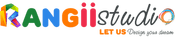ASO is the abbreviation of App Search Optimization and App Store Optimization too. It is important to know about ASO and implement its tactics to rank your app high in market and get more earnings. It covers your app/game Title, Shot & Long Description, Target Users, Keywords, Package Name, Category and Type of App/Game and Online Marketing. Let’s have a look on all steps given below which are necessary for a successful ASO.

Title
One of the most important and first ASO factor is the title of your app. It has a deep effect on user search result in Google Play and make it possible for your app to show in the top listing apps.
Before June 2017 there is a limit of 30 characters of the title but now we can set a title of 50 characters, which enables us to user maximum keywords in our title according to the user’s search and type of our app.
It doesn’t mean that you must have to use all 50 characters in your title. You can set title of your app as Long Tail and Short Tail, depends on keywords and compotators of your app/game. For example, “Dr. Driving” is an example of short title while “Real Drive Drifting Racing : Car Racer” is an example of long title.
Separate your title name with “–“ or “:” is also a good practice, specially when you are using a long title.
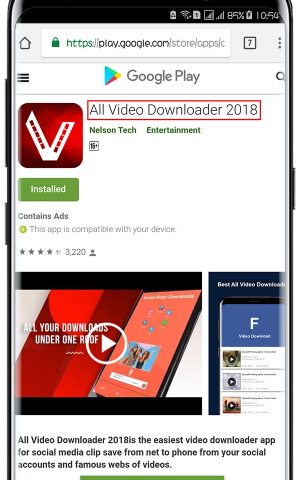
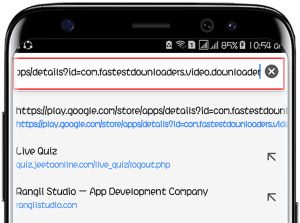
Package Name / URL
Package name is the URL name of your app. It is a very strong factor which helps to rank your app in market. You should user specific keywords carefully in package name, relevant to your app. You must have to search the package name of competitor’s apps before setting the package name of your own app because once you set it, you can’t change it later.
Developer Name
There are two different theories about Developer Name in ASO. In first theory experts say that it is important to set your Developer name with keywords i.e. “Fun Games For Free”, “Crafting And Building Games For Girls Adventure”. While in second theory expert say that make your developer name a brand name or a keyword like “Rovio Entertainment Corporation”, “King”.
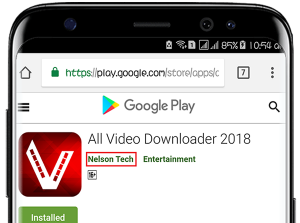

Short Description
There is no any doubt that short description of your app effects on the searching and ranking of any app. In this stage, you provide a highlight about the purpose of you app/game to catch the attention of user. There is a limit of 80 character to use as short description. Play wisely with your keywords in this stage because if you only focus on keywords, user will not understand it easily and never click on Download button. You have to use this space of 87 characters carefully with keeping the balance of app description and keywords.
Long Description
Long Description is one of the most important stage to enable your app in searches. Google search engine continuously crawls your app description and catch the keywords if you use them in description properly and make it searchable.
There is a vast space of 4000 characters available in Google Play to write detailed description. You have to write description with the mixture of keywords naturally specially in the starting and ending point of lines. Remember, your description be well structured and organized with the combination of your app’s details, intro, features etc. Use short and long tail keywords carefully in your description to make it Actionable which catch the user attention.
Here are the important thing to remember while writing the description of your app/game:
- Categories your description with different parts like intro, features, how to use/play and others.
- Using Headings of different paragraphs make it easy to read and understand.
- Don’t write a long paragraph, it will irritate the reader. Divide it into different paragraphs of 4-5 lines each.
- Merge short, m id and long tail keywords carefully.
- Use bullets and points for a clear organization of your topic.
- Make text Bold, Italic and Underline for important text.
- Translate your description in all possible languages.
Before write a description, must read following requirement of Google about “Not To Do” things:
- https://play.google.com/about/storelisting-promotional/metadata/
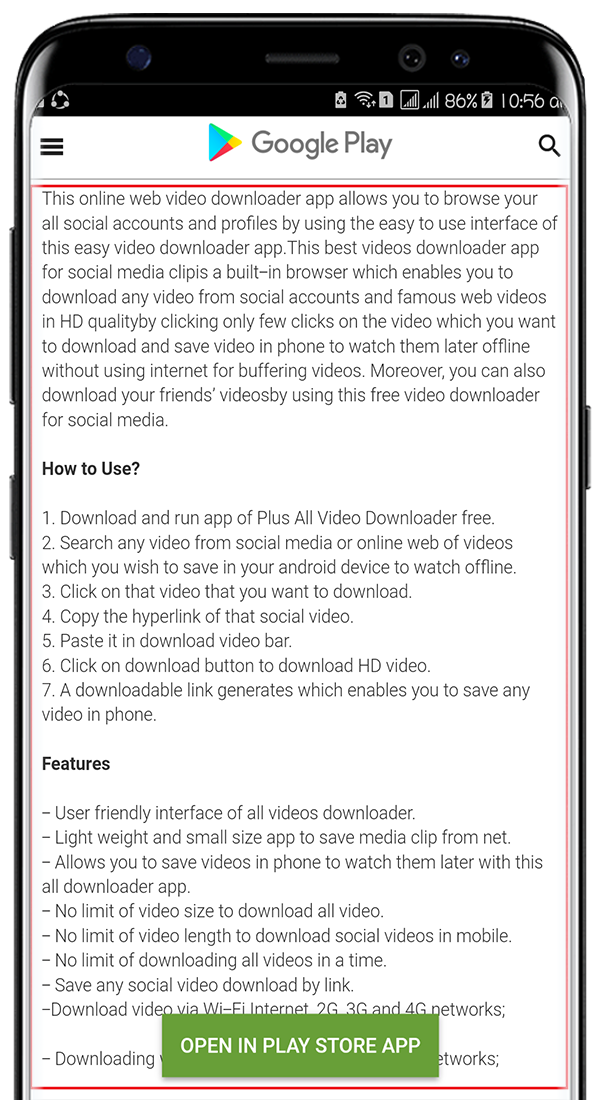
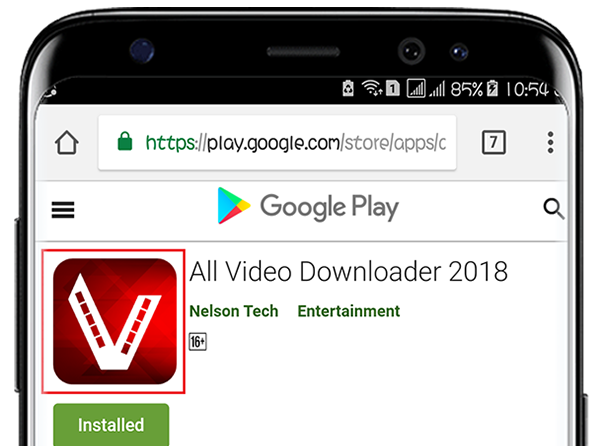
Icon
First visual element is the Icon of your app which shows in front of users in the search result page. It is most important thing because it directly effects on your CTR (Click Through Rate) which means how much users visit your app after seeing the icon of your app in search page and how many people download your app after visit your app page.
Mostly users decide to download an app or not by only seeing its icon. So, your Icon must be such professional and eye-catching which gets the user’s attention and unconsciously force user to must download your app/game.
Feature Graphic/Image
After clicking of your icon, first thing which attracts users is the Feature Graphic/Image. Feature image must contain powerful features of your app/game which force user for a “WOWW”. You can also place a feature video at this place.
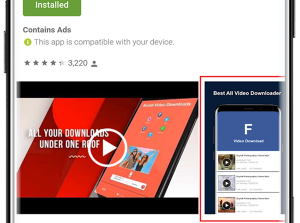
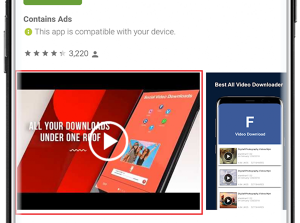
Feature Video
Experts prefer to add Feature Video instead of Feature Image because we can add more feature clearly in a video than an image. User also prefer to download apps which have a Feature Video. Remember, don’t make user bore while watching your long video. Make it short with maximum details. A time period of 30 second is enough for a feature video.
Screenshots
After, Icon, Feature Image/Video the most important thing which decides the future of your app is Screenshots. They help user to know that how does your app look like from inside. Mostly users decide about the app to install or not by just taking a look on them. That’s why you need professional skills to make your screenshots awesome. Experts strongly prefer to show the best features of app in first 2 screen shots.
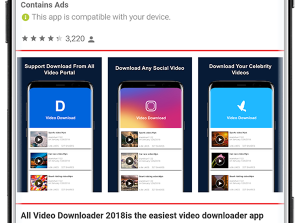
For more about ASO, please watch following video: