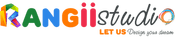This is the best part of the new changes brought by the google play store for the developers. Here are the topics which are covered to better understand about the custom store listing.
=> What is custom store listing?
=> Custom store listing and ASO.
=> Target localized users.
=> Increase the organic download.
=> What can you update in custom store listing?
=> How to apply Custom store listing on your app listing?
=> How to analyze the best store listing from the experiment?
- What is custom store listing?
I am not surprised if you have heard about custom store listing, but here I will let you know what is actually custom store listing in an understanding way. You can say a custom store listing is power given to you by the Google play store so that you can increase your downloads organically.The best example of understanding custom store listing is like a growing a plant. Just like you take care of your plant, give him nutrition to grow. As your app live on the store you can grow your app giving him nutrition, flavors of different colors so that user may attract in different ways. One can introduce his app or game in different:
- Title
- Short Description
- Long Description
- App icon
- Feature banner
- Promotional screen shot
Absolutely you can apply different store listing content for different regions, countries in their own localize language so that local users may better understand the features of your app. And it will help you to get rank in the different countries. If your app let’s say is, “VPN protection” you can make plenty of its store listing and publish them into respective countries, and apply different app icon, title different than main store listing.
You can find the custom store listing here:
- Open your Google console
- Open your app page
- On left side of your Manu you will find in “Store presence”
- Custom store listing and ASO.
Custom store listing is directly related to ASO because your store listing presence always creates a good or bad impact on the audience. Your app organic downloads are hugely dependent on your store listing presence like App icon, feature banner, promotional screen shots and your app title, short and long description.
If you are using one variant of your store listing only in main store listing, then custom store listing will offer you to present the different variants of store listing over the world and to the specific country or region. Like if we discuss it in easier way then we know that “VPN” are famous in gulf countries because some of the platforms are blocked by their authority, one can target that region specifically with the best showcase of their store listing. Translating in the local language is also the way to attract them in an easier way.
- Target localized users.
By seeing the app trend and graph, on which country your app is getting higher downloads, you can showcase your store listing in the localized country. Like I just saw the graph of an app of one of my client, and it was going on top in the United states, and Japan we make special app icon, promotional screen shots, and localized texts for the title, short description and for long description. The results were ultimate higher than expectations. - Increase the organic download.
Yup, if you will see the page of custom store listing on the Google console then you have an idea that Google play itself say in the compaign of CSL (Custom Store Listing) that increase your downloads by the CSL. Always remember by doing CSL that more you localize your store listing content more attractive it will be for the app’s users. They will consider it like his own county’s brand. As well as it will remove the language barrier and they better understand your app features in their own language. - What can you update in custom store listing?
You can update entire store listing page, as a new store listing for the different countries, regions. As for normal store listing page, in CSL you can update New app icon, Feature banner, promotional screen shots and app title, short description and long description. You can consider this CSL will also offer you to testify store listing asset. Because for different set of store listing Google play will give you analyzed result, about how best is your store listing how much users are getting attraction by your specific store listing. - How to apply Custom store listing on your app listing?
These are the simple steps of applying custom store listing:
A. Analyze the region which you want to target.
B. Prepare store listing content.
C. Select Custom Store listing from the Store listing presence tab.
D. Create new listing.
E. Select countries or regions, you can choose one or multiple at one time.
F. Upload your content. And send for review. - How to analyze the best store listing from the experiment?
To analyze and conclude which store listing is the awesome than that of all you have applied in CSL, is very simple.
A. Go to Store analysis on the left side of app page.
B. Click on “Conversion Analysis”.
D. Choose the respective custom store listing and compare them with each other.
E. You will see the graph, showing you the best of the CSL. Apply it in your main listing.