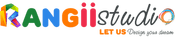Best ASO Tips if Your App is Appearing on Top in Searches but Installs Are Low is a complete study, which help you to diagnose the factors that are causing of low installs and let you know how to fix them?
Is your app successfully indexed in Google Play Store and appearing on top in search results of users? But your app is failed to get much downloads as it deserves! Here we are with few best ASO tips which will help you if your app is appearing on top in searches but installs are low. Let’s figure it out how to increase Google play store app download for Android?
Possible Reasons of Your App is Appearing on Top in Searches but Installs Are Low
It is big success if your app is appearing on the top of search results by users in Google Play Store. Now, you need to maintain its quality, ratings, localization and other things to get more downloads and installs. If your app is appearing on top in searches but installs are low! Don’t worry, you can increase android app downloads on play store by doing few things. But you need to know about the factors which effects directly and indirectly to decrease and increase your app/game installs.
You need to analyze following things to diagnose the actual factor/factors which are preventing users to click on download button to install your app/game, even it is appearing on the top with your competitors’ apps.
- App Icon
- Screenshots
- Short Description
- Rating
Best ASO Tips if Your App is Appearing on Top in Searches but Installs Are Low
You need to deeply check and analyze all above mentioned points to diagnose the actual factor, which is causing of low installs. Let’s figure it out how can you check and analyze content on your app page and how can you update them to increase Google play store app downloads for android?
Analyze Icon with Competitors
First, check your competitors’ icon in depth. Remember, you have different types of competitors i.e. old competitors, new rising competitors and competitors in your app category.
If your icon in not catchy, users will never click on it. Your first mission is to improve your app visibility in search results on play store. After this, your second mission to make users agree to click on your app/game icon. At this stage, user will only click on your game if your app icon is eye-catching, appealing and good enough to attract users according to Best ASO Tips if Your App is Appearing on Top in Searches but Installs Are Low.
Sometimes, we use an awesome icon for our app/game but unfortunately we forget to analyze our competitors’ icons. For this, search your app/game name and most relevant keywords on play store and collect icons of your competitors from there. Then go to New Releases, find and collect icons of your competitors’ apps/games from there. After this, go to your app category, search your competitors and collect their app’s icons.
Now, you have a vast collection of different types of icons, which are competing your app in search results and category.Analyze your app’s icon by comparing it with all of those collected icons. If your icon is missing something which is commonly used by your competitors! You should update your app icon with those designs/items. If you think that your icon is still good enough to compete your competitors and attract users! Then skip it and go to next step to diagnose the actual factor of your app is appeasing on top in searches but installs are low.
Analyze Screenshots with Competitors
Study of Best ASO Tips if Your App is Appearing on Top in Searches but Installs Are Low says that it is a common factor that users click on app/game but after watching their screenshots, they change their mind to download it.
Study of Best ASO Tips says that more than 80% users don’t scroll screenshots and decide to install or not to install app by viewing only first two screenshots of your app/game. So, be careful about your app’s first two screenshots. No need to add intro or add a specific feature of your app/game in first two screenshots. Do your best to make your app’s first two-three screenshots extreme eye-catching, interesting and appealing, which catch user attention and unconsciously force them to install your app and game.
On other hand, you should also check screenshots by analyzing your app’s competitors as mentioned in above point of analyzing icon with competitors.
Update Short Description with Creative Writing Skills
At the 3rd point, users decide to install or not to install an app or game after reading short description. It is a tricky point in which you need to add keywords wisely to show best of your app/game and make users agree to install it.
Consider yourself as user who are searching for an app/game like yours. After clicking on your icon and inspiring with screenshots, will you agree to install it after reading short description? If you don’t know how to write a powerful android app short description? Check our complete case study of Best ASO Tips to Write Google Play Short Description of Android Apps.
Maintain Your App Rating
It is also important to maintain your app’s rating to increase play store apps download. If app icon is amazing, app screenshots are awesome and short description is interesting to catch user attention! Then the thing which can stop users to not install your app/game is your app rating and reviews.
Try your best to maintain your app rating 4+ stars. If your app rating is less than 4 stars and more than 3 stars! It makes users confuse to install or not install your app. If there are few negative reviews on the top with rating of 3.0 to 3.9, maximum number of users will not install your app. If your app rating is less than 3 stars. You strongly need to maintain it first. So, you need to maintain both app rating and reviews to impress users and let them agree to install your app/game.
Conclusion
It is not all about Best ASO Tips if Your App is Appearing on Top in Searches but Installs Are Low. There are lot of other tiny factors which work behind users searches and play store algorithms. But following above mentioned points, you can easily diagnose and update your app content and its page to get more installs.
Update Now in just $150.
Reach to us through our channels,
Skype: live:79deca80c5bf431b
Whatsapp: +971561810965
Email: support@rangiistudio.com