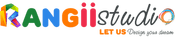Have you finalized your app’s title and package name? Great, now it’s time to know AboutBest ASO Tips to Write Google Play Short Description of Android Apps and Games.
You have only 80 characters’ limit to write short description in play store. There are two types of descriptions in Google Play Store. One is called Short Description or Intro and second one is called Long Description or Detailed Description. Here, we’ll talk AboutBest ASO Tips to Write Google Play Short Description of Android Apps& Games in detail.
Importance of Google Play Store Short Description
There are lot of factors which directly and indirectly effects to boost your app in play store’s search results. Short description contains dual ASO factors which helps to increase your app/game visibility on play store. So, what are dual benefits of android apps and games short description in Google Play Store? Short description of your app on play store has following two major benefits:
- Eye-catching intro of your app/game
Write something interesting with creative writing skills about your app/game to impress readers and let them agree to install your app.
- A Best place to use most targeted keywords
Use most valuable and targeted keywords wisely to let them quickly index in play store search engine algorithms.
Best ASO Tips to Write Google Play Short Description of Android Apps
Open play store in your android device, search any game or app and click on it. Scroll down to skip icon and screenshots and you’ll see a short intro of that app under the title “About this App”, in which you’ll find a very short intro of few words About that app.
Examples and Secrets Behind Writing Short Description
Let’s test it with few practical examples. We are searching for a video downloader app on play store. So, we search “video downloader” or any query relevant to it on play store and open few top ranking video downloader apps. We find following short descriptions of top video downloader apps:




All apps are targeting “Video Downloader” keyword in their title with other keywords i.e. free, all and others. If we check the short description of each app in depth, then we find following amazing and Best ASO Tips to Write Google Play Short Description of Android Apps. Let’s explore them.
Few of them have used their complete title in short description, while few are using only a specific part of their title in short description. Few of them have used different words from their title in short description, while the last one is just showing its app’s basic and major feature in minimum words.
So, is it enough to add your title or use your app’s title in short description by shuffling words! No, it’s not as simple as seems. As we mentioned Above that you have to write short description with creative writing skills including most targeted keywords. You can see it in all above mentioned short descriptions of top ranking apps, even the last one has also added keywords of “Download Videos from Internet” in its short description wisely.
Conclusion
Best ASO Tips to Write Google Play Short Description of Android Apps and Games shows that it is good practice to use most targeted keyword/keywords in short description with/without title of your app game. It is recommended to use keywords in title, package name and short description. If you think that you have used keywords wisely on all places including long description, then you can write a short description only to attract users’ attention to install your app/game like following one:

Update Now in just $150.
Reach to us through our channels,
Skype: live:79deca80c5bf431b
Whatsapp: +971561810965
Email: support@rangiistudio.com